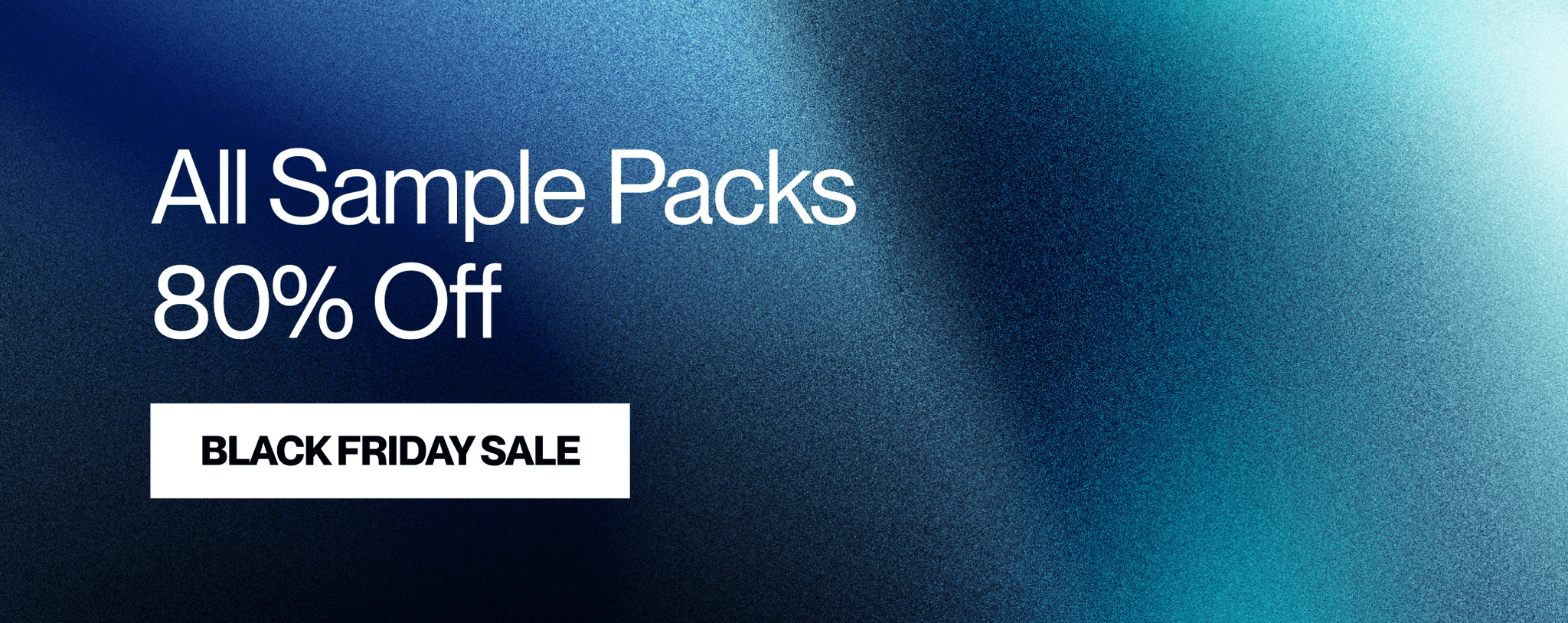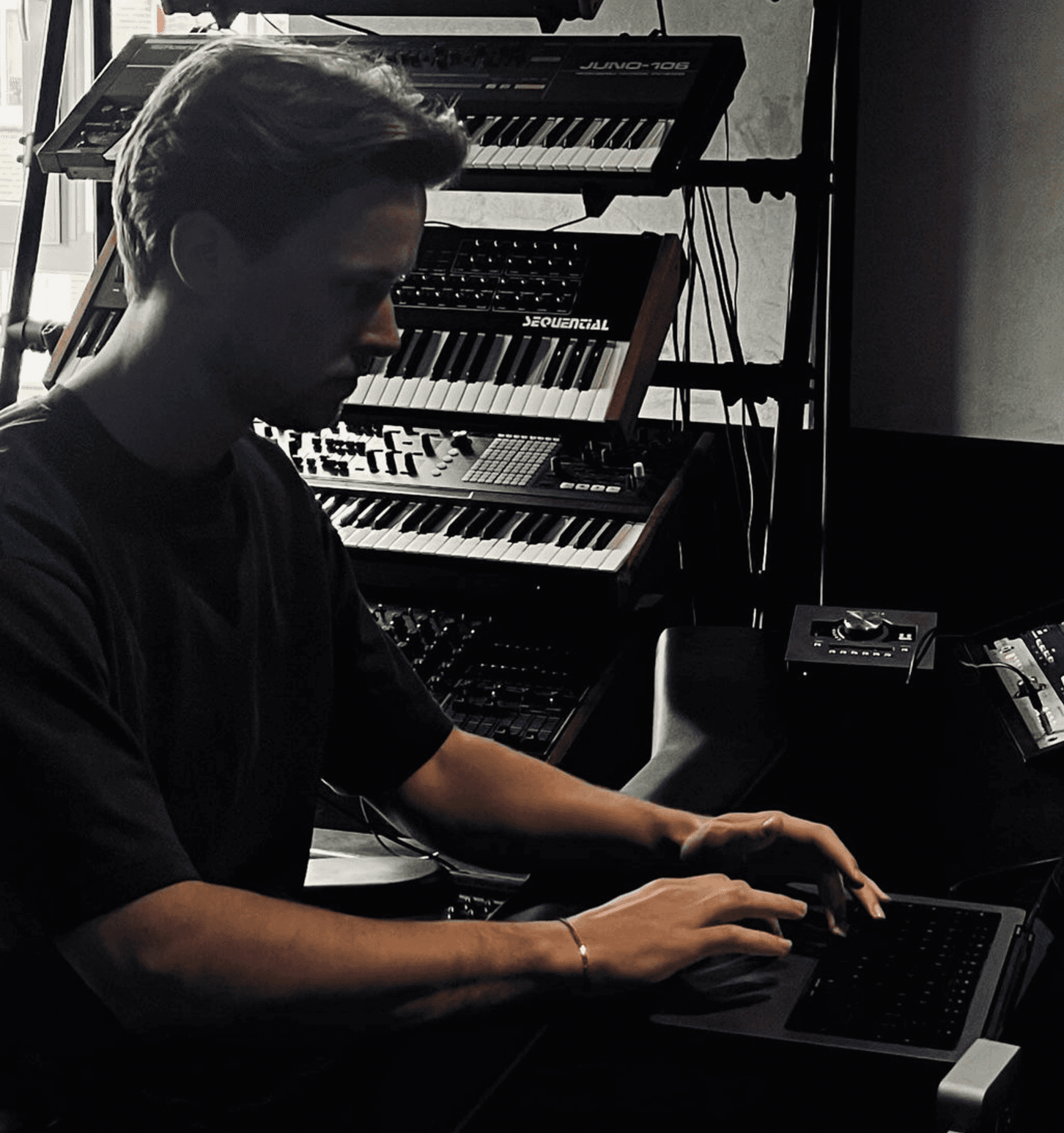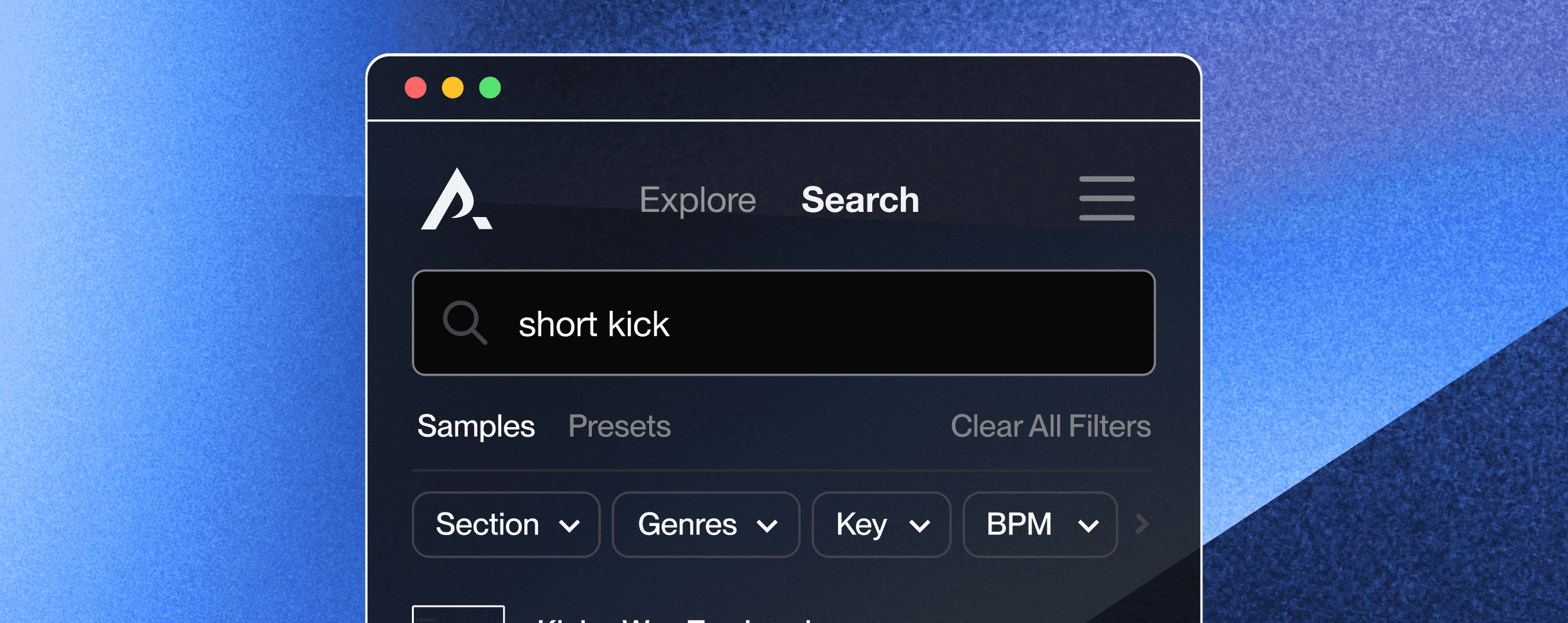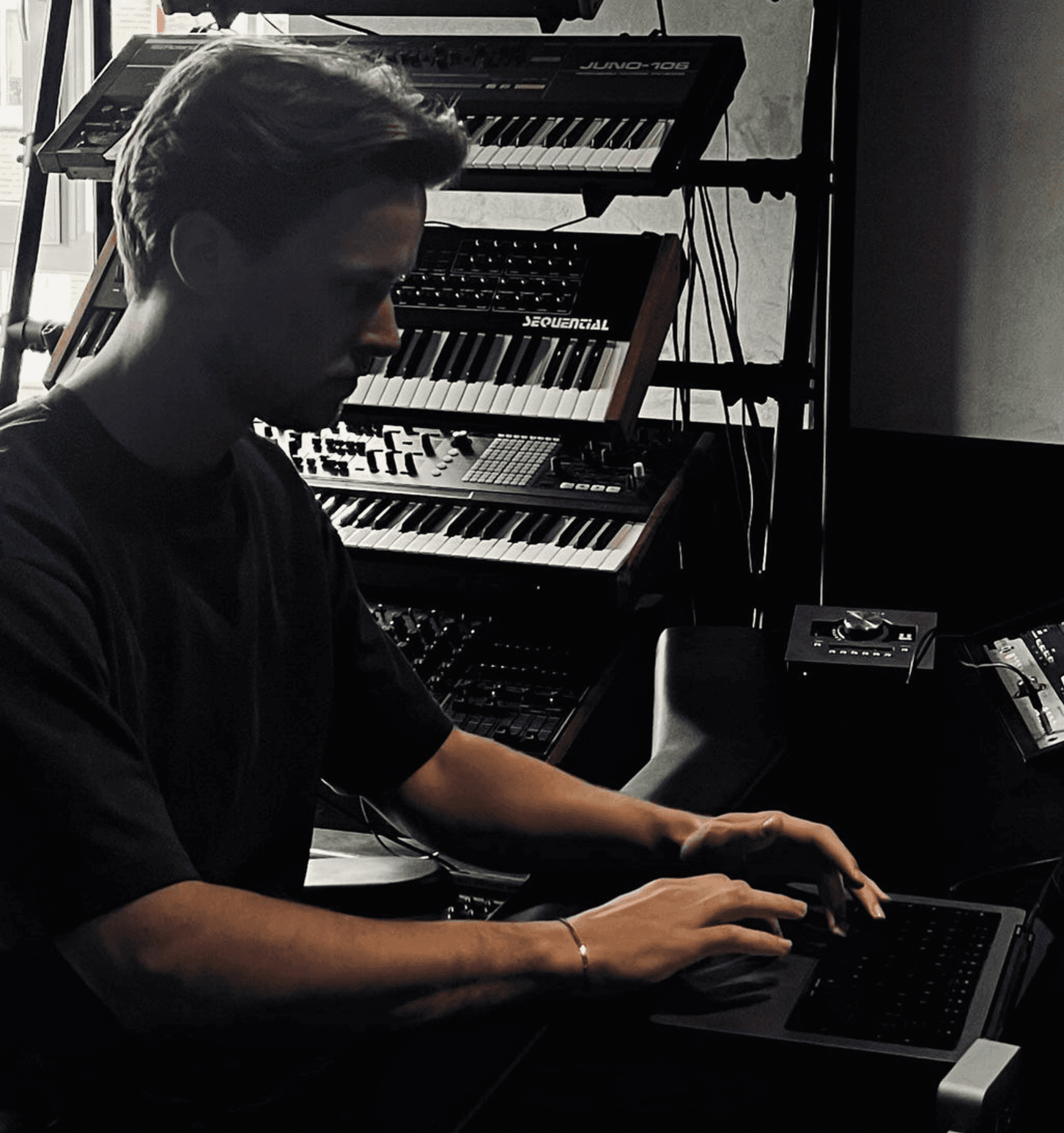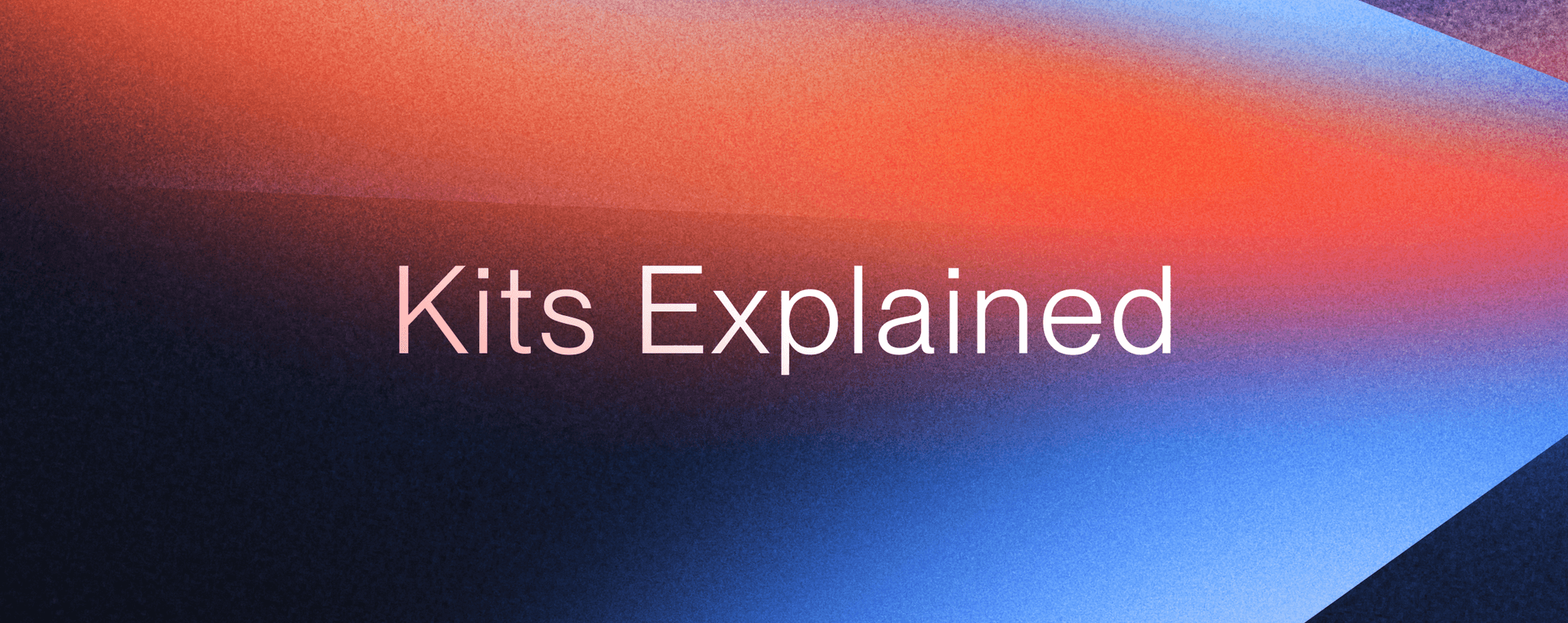Hendrik Barendsen
Tips
15
min read
Jul 4, 2024
In this blog post, we will explore the best free beat making software currently available, diving into the unique features and capabilities of each. We'll discuss to pros and cons and provide you with the download link so you can start right away.
10 free DAWs within 5 categories that we're going to cover.
1. Beginner-Friendly and User-Friendly DAWs
Tracktion Waveform Free
GarageBand (Mac)
Audacity
2. Professional and Advanced DAWs
Cakewalk by BandLab
Ardour
Qtractor
3. Open-Source and Customizable DAWs
LMMS (Linux MultiMedia Studio)
Ardour
Qtractor
4. Specialized DAWs
Hydrogen
MPC Beats
Giada
5. All-Rounders with Multi-Platform Support
Tracktion Waveform Free
Audacity
Ardour
Tracktion Waveform Free is a fully-featured digital audio workstation (DAW) designed to cater to both beginners and advanced users. It offers a comprehensive set of tools for music production, including recording, editing, mixing, and mastering.
Functions
Unlimited Track Count: Allows you to create projects with unlimited audio and MIDI tracks.
Audio Recording and Editing: Provides robust tools for recording and editing audio with precision.
MIDI Sequencing: Offers advanced MIDI editing capabilities with a user-friendly piano roll.
Built-in Instruments and Effects: Includes a variety of virtual instruments and audio effects plugins.
Automation: Supports detailed automation of parameters for both audio and MIDI.
Clip Editing: Features powerful clip-based editing tools for both audio and MIDI.
Pattern Generator: Allows for quick creation of MIDI patterns and drum sequences.
Tracktion Engine: Utilizes a high-performance audio engine for efficient processing.
Modular Plugin Rack: Enables users to create custom effect chains and instrument setups.
Cross-Platform Compatibility: Available for Windows, macOS, and Linux.
Pros and cons
Pros:
Feature-Rich: Provides a wide range of professional-level features for free.
User-Friendly Interface: Intuitive interface that’s easy to navigate for beginners.
Unlimited Tracks: No limitations on the number of tracks in a project.
Cross-Platform: Works on Windows, macOS, and Linux.
Regular Updates: Continuously updated with new features and improvements.
Customizable: Highly customizable workflow and interface.
Cons:
Learning Curve: Can be challenging for absolute beginners due to its comprehensive feature set.
Resource Intensive: May require a powerful computer for optimal performance, especially with large projects.
Limited Stock Plugins: While it has a good selection, it’s not as extensive as some paid DAWs.
Checkout this tutorial by Audio Tech TV on how to create in Tracktion Waveform.
What makes it special compared to other free DAWs
Professional-Grade Features: Unlike many other free DAWs that limit features, Tracktion Waveform Free offers a nearly complete professional DAW experience without significant limitations.
Unlimited Tracks: Many free DAWs restrict the number of tracks you can use, but Waveform Free does not, allowing for more complex projects.
Modular Flexibility: The modular plugin rack system offers unique flexibility for creating custom workflows and effects chains.
Cross-Platform Support: One of the few DAWs that fully support Windows, macOS, and Linux, making it versatile for different operating systems.
Regular Updates: Active development and frequent updates ensure it stays current with industry standards.
Where to download
You can download Tracktion Waveform Free from the official Tracktion website. Here’s the direct link to the download page:
Tracktion Waveform Free Download
This page provides options for downloading the DAW for Windows, macOS, and Linux, along with detailed installation instructions.
Cakewalk by BandLab is a powerful, professional-grade digital audio workstation (DAW) that offers a wide array of features for music production. Originally developed as a premium product known as SONAR, it is now available for free through BandLab.
Functions
Unlimited Tracks: Allows for unlimited audio and MIDI tracks in projects.
Audio Recording and Editing: Advanced tools for precise audio recording and editing.
MIDI Sequencing: Comprehensive MIDI editing capabilities with a robust piano roll.
Built-in Instruments and Effects: Includes a variety of virtual instruments and audio effects.
Automation: Detailed automation options for both audio and MIDI parameters.
ProChannel Module: Channel strip with effects like EQ, compression, and tube saturation.
Matrix View: Non-linear music composition and performance environment.
VocalSync: Time-aligns vocal tracks for tight vocal arrangements.
Drum Replacer: Replaces drum sounds with samples for better quality and consistency.
Mix Recall: Saves multiple mix scenes within a single project for easy comparison.
64-bit Mix Engine: High-quality audio processing with a 64-bit engine.
ReWire Support: Integrates with other DAWs and software via ReWire.
Pros and cons
Pros:
Professional Features: Offers a comprehensive set of tools for professional music production.
Unlimited Tracks: No restrictions on the number of tracks.
ProChannel: High-quality channel strip effects.
Free Updates: Regular updates and improvements at no cost.
Advanced MIDI and Audio Editing: Detailed and precise editing capabilities.
VocalSync and Drum Replacer: Specialized tools for vocal and drum editing.
Cons:
Windows Only: Available only for Windows, limiting accessibility for Mac and Linux users.
Learning Curve: Can be complex for beginners due to its extensive feature set.
Resource Intensive: Requires a relatively powerful computer for optimal performance.
What makes it special compared to other free DAWs
Formerly Premium Product: As the successor to SONAR, it inherits many high-end features typically found in paid DAWs.
ProChannel Strip: Unique channel strip offering professional-grade effects.
Mix Recall: Ability to save and compare multiple mix versions within a project.
Advanced Editing Tools: Superior MIDI and audio editing tools compared to many other free DAWs.
Vocal and Drum Tools: Specialized tools like VocalSync and Drum Replacer enhance vocal and drum production capabilities.
Where to download
You can download Cakewalk by BandLab from the official BandLab website. Here’s the direct link to the download page:
This page provides the necessary download links and installation instructions for Windows.
LMMS (Linux MultiMedia Studio) is a free, open-source digital audio workstation (DAW) designed for music production. It offers a user-friendly interface and a wide range of features suitable for both beginners and advanced users, particularly in the realm of electronic music. While originally developed for Linux, it is now available for Windows and macOS as well.
Functions
Song Editor: Allows for arranging and managing the song structure.
Beat+Bassline Editor: Dedicated editor for creating beats and basslines.
Piano Roll: Advanced MIDI editing tool for composing melodies and harmonies.
FX Mixer: Multi-channel mixer with support for effects and automation.
Automation Editor: Detailed automation of parameters for both instruments and effects.
Built-in Synthesizers: Includes multiple synthesizers such as TripleOscillator, Monstro, and more.
VST and SoundFont Support: Compatible with VST plugins and SoundFont files.
Sample Management: Easy integration and management of samples and loops.
Controller Support: MIDI controller support for enhanced workflow.
Cross-Platform: Available for Windows, macOS, and Linux.
Pros and cons
Pros:
Open Source: Completely free and open-source, with a supportive community.
Cross-Platform: Available on multiple operating systems.
User-Friendly: Intuitive interface, especially for those new to DAWs.
Comprehensive MIDI and Synth Support: Excellent for electronic music production.
Active Development: Regular updates and community contributions.
Cons:
Limited Audio Recording Capabilities: Not as robust for audio recording as some other DAWs.
Resource Intensive: Can be demanding on system resources, especially with larger projects.
Learning Curve: May require some time to learn all features, especially for those unfamiliar with music production software.
Interface: The user interface may seem dated compared to more modern DAWs.
This is a very informative video from Ed Talenti on how to create beats in LMMS.
What makes it special compared to other free DAWs
Electronic Music Focus: Particularly strong in features tailored for electronic music production.
Built-in Instruments: A wide range of built-in synthesizers and effects for immediate music creation.
Open Source Community: Being open-source means it benefits from community-driven improvements and a wide range of user-generated content.
Beat+Bassline Editor: Unique tool specifically designed for creating and managing beats and basslines.
Cross-Platform Support: One of the few DAWs that is fully supported on Windows, macOS, and Linux.
Where to download
You can download LMMS from the official LMMS website. Here’s the direct link to the download page:
This page provides options for downloading the DAW for Windows, macOS, and Linux, along with detailed installation instructions.
Ardour is a free, open-source digital audio workstation (DAW) designed for recording, editing, mixing, and mastering audio and MIDI projects. It is highly regarded for its professional-grade capabilities and is suitable for both amateur and professional musicians, audio engineers, and composers.
Functions
Multitrack Recording: Supports recording of unlimited audio and MIDI tracks.
Audio and MIDI Editing: Advanced editing tools for both audio and MIDI, including non-destructive editing.
Routing and Bussing: Flexible routing options with unlimited busses, aux sends, and inserts.
Automation: Detailed automation of track parameters, plugins, and more.
Mixer: Comprehensive mixing console with support for various plugins and effects.
Plugins: Supports VST, LV2, AU (on macOS), and LADSPA plugins.
Timecode Sync: Syncs with external hardware and other software using MIDI timecode.
Video Support: Integrates video tracks for film scoring and post-production.
Crossfade and Ripple Editing: Advanced crossfade options and ripple editing for efficient workflow.
Session Management: Allows saving and recalling different versions of sessions.
LinuxDSP Integration: Supports professional-grade DSP plugins and effects on Linux.
Pros and cons
Pros:
Professional-Grade Features: Offers a comprehensive set of tools for professional audio production.
Cross-Platform: Available on Linux, macOS, and Windows.
Open Source: Completely open-source with an active development community.
Flexible Routing: Highly flexible routing and bussing options.
Video Support: Ability to work with video tracks makes it suitable for film scoring.
Cons:
Complexity: Can be overwhelming for beginners due to its extensive feature set.
Resource Intensive: Requires a powerful computer for optimal performance, especially with large projects.
Learning Curve: Steeper learning curve compared to more beginner-friendly DAWs.
Limited Built-in Instruments: Fewer built-in virtual instruments compared to some other DAWs.
What makes it special compared to other free DAWs
Professional Audio Capabilities: Comparable to high-end, paid DAWs in terms of features and flexibility.
Open Source and Community Driven: Benefits from continuous improvements and community contributions.
Cross-Platform Compatibility: Works seamlessly across Linux, macOS, and Windows.
Video Integration: Advanced support for video tracks, making it a strong choice for multimedia projects.
Flexible Routing and Bussing: Provides highly customizable audio routing options not commonly found in other free DAWs.
Where to download
You can download Ardour from the official Ardour website. Here’s the direct link to the download page:
This page provides options for downloading the DAW for Linux, macOS, and Windows, along with detailed installation instructions. Note that while Ardour is open-source and free to use, the website encourages users to support development through subscriptions or one-time payments.
Audacity is a free, open-source digital audio editor and recording application. It is widely used for tasks such as recording live audio, editing audio files, and converting between different audio formats. While it is not a full-fledged DAW like some other software, it offers a robust set of features for audio editing and basic recording.
Functions
Audio Recording: Records live audio through a microphone or mixer and digitizes recordings from other media.
Multi-Track Editing: Allows for editing multiple tracks simultaneously.
Import and Export: Supports a variety of audio file formats, including WAV, AIFF, MP3, Ogg Vorbis, and more.
Effects: Includes built-in effects such as reverb, delay, equalization, noise reduction, and more.
Editing Tools: Features cut, copy, paste, delete, and undo/redo functions.
Spectrogram View: Provides a detailed visualization of audio frequencies.
Batch Processing: Automates repetitive tasks using chains of commands.
Analysis Tools: Offers tools like plot spectrum, find clipping, and beat finder.
Plug-in Support: Supports LADSPA, LV2, Nyquist, VST, and Audio Unit effect plugins.
Keyboard Shortcuts: Extensive keyboard shortcuts for improved workflow.
Pros and cons
Pros:
Free and Open Source: Completely free to use with an active community and regular updates.
Cross-Platform: Available for Windows, macOS, and Linux.
User-Friendly: Simple and intuitive interface, making it accessible for beginners.
Lightweight: Does not require a powerful computer to run efficiently.
Versatile Editing Tools: Offers a wide range of editing and effects tools.
Cons:
Limited MIDI Support: Primarily an audio editor with minimal MIDI capabilities.
Basic DAW Features: Lacks many advanced features found in full-fledged DAWs.
Non-Destructive Editing: Does not support non-destructive editing, which can limit flexibility.
Interface: The interface may seem dated compared to more modern DAWs.
Here's a cool video on how to use Audacity by Kevin Stratvert
What makes it special compared to other free DAWs
Simplicity and Accessibility: Its straightforward interface makes it easy for beginners to get started with audio editing and recording.
Wide Range of Effects and Tools: Includes a comprehensive set of built-in effects and analysis tools.
Active Community and Development: Regular updates and a large user base contribute to continuous improvement and support.
Lightweight and Efficient: Runs smoothly on a wide range of hardware, making it accessible for users with older or less powerful computers.
Where to download
You can download Audacity from the official Audacity website. Here’s the direct link to the download page:
This page provides options for downloading the DAW for Windows, macOS, and Linux, along with detailed installation instructions.
Qtractor is a free, open-source digital audio workstation (DAW) designed primarily for Linux. It offers a range of features for recording, editing, and mixing both audio and MIDI. Qtractor is particularly suitable for users who prefer a Linux-based environment and need robust sequencing and editing capabilities.
Functions
Multitrack Recording and Editing: Supports unlimited audio and MIDI tracks for recording and editing.
MIDI Sequencing: Advanced MIDI sequencing capabilities with piano roll and event list editors.
Non-Destructive Editing: Offers non-destructive, non-linear editing for both audio and MIDI.
Plugin Support: Compatible with LADSPA, DSSI, LV2, and VST plugins.
Automation: Detailed automation of track parameters and plugin controls.
Routing and Bussing: Flexible routing options with support for multiple busses and sends.
Session Management: Allows saving and recalling of session snapshots.
Clip-based Editing: Clip-based arrangement and editing for easy manipulation of audio and MIDI segments.
Sync Support: Supports MIDI Machine Control (MMC), MIDI Clock, and JACK Transport for synchronization.
Crossfade and Fade Handling: Advanced crossfade and fade capabilities for seamless transitions.
Pros and cons
Pros:
Open Source: Completely free and open-source with active community support.
Linux Native: Optimized for Linux, taking full advantage of the platform's capabilities.
Non-Destructive Editing: Allows for flexible and reversible editing processes.
Advanced MIDI and Audio Editing: Provides robust tools for both audio and MIDI production.
Plugin Compatibility: Wide range of supported plugin formats for extended functionality.
Cons:
Linux Only: Not available for Windows or macOS, limiting accessibility for users of other operating systems.
Complexity: Can be challenging for beginners due to its extensive feature set and Linux-centric design.
Interface: The user interface may appear less polished compared to some other DAWs.
Limited Built-in Instruments: Fewer built-in virtual instruments compared to some other DAWs.
What makes it special compared to other free DAWs
Linux Optimization: One of the few DAWs specifically optimized for Linux, making it a strong choice for users of this operating system.
Comprehensive MIDI Support: Offers advanced MIDI sequencing and editing tools, which are particularly useful for electronic music production.
Flexible and Non-Destructive Editing: Provides powerful non-destructive editing capabilities, allowing for flexible audio and MIDI manipulation.
Robust Plugin Support: Compatibility with a wide range of plugin formats enhances its versatility and functionality.
Session Management: Effective session management allows users to save and recall different versions of projects easily.
Where to download
You can download Qtractor from the official Qtractor website. Here’s the direct link to the download page:
This page provides the source code and installation instructions for various Linux distributions. Users can also find detailed documentation and support resources on the website.
GarageBand is a free digital audio workstation (DAW) developed by Apple, available exclusively for macOS and iOS devices. It is designed to be user-friendly and accessible, making it an excellent choice for beginners and hobbyists. Despite its simplicity, GarageBand offers a robust set of features for music creation, recording, and editing.
Functions
Multitrack Recording: Supports recording of multiple audio and MIDI tracks.
Built-in Instruments: Includes a wide variety of virtual instruments such as keyboards, drums, guitars, and more.
Loops and Samples: Provides a large library of pre-recorded loops and samples to use in compositions.
MIDI Editing: Advanced MIDI editing capabilities with a user-friendly piano roll.
Audio Effects: Offers a range of built-in audio effects such as EQ, reverb, compression, and delay.
Drummer Tracks: AI-powered virtual drummers that can automatically generate drum tracks based on your music.
Automation: Allows automation of track parameters and effects for dynamic changes over time.
Guitar and Bass Amp Simulations: Realistic amp simulations and effects for recording guitars and bass.
Music Notation: Converts MIDI tracks into music notation for viewing and editing.
Project Sharing: Easy sharing of projects between GarageBand and Logic Pro, as well as export options for sharing finished tracks.
Pros and cons
Pros:
User-Friendly Interface: Intuitive design makes it accessible for beginners.
Built-In Instruments and Loops: Extensive library of virtual instruments and loops.
High-Quality Audio Effects: Professional-grade audio effects built-in.
Drummer Tracks: Unique AI-powered drummers that add dynamic, realistic drum tracks.
Integration with Apple Ecosystem: Seamless integration with other Apple software and hardware.
Cons:
Mac Only: Available exclusively for macOS and iOS, limiting accessibility for Windows and Linux users.
Limited Advanced Features: Lacks some advanced features found in professional DAWs, which might be necessary for more complex productions.
Resource Intensive: Can be demanding on system resources, particularly with larger projects.
Basic MIDI Editing: While adequate for beginners, the MIDI editing tools are not as advanced as those in professional DAWs.
Here's a cool video by Ocean making a beat in GarageBand.
What makes it special compared to other free DAWs
Ease of Use: GarageBand's intuitive interface and design make it exceptionally easy to use, even for those with no prior experience in music production.
Drummer Tracks: The AI-powered drummer tracks provide dynamic, realistic drum performances that adapt to your music, a feature not commonly found in other free DAWs.
High-Quality Built-In Instruments and Loops: Extensive library of high-quality virtual instruments and loops helps users quickly and easily create music.
Seamless Integration with Apple Ecosystem: Deep integration with macOS and iOS, as well as easy project sharing with Logic Pro, provides a smooth workflow for Apple users.
Professional-Grade Audio Effects: Despite being free, GarageBand includes a range of high-quality audio effects that rival those found in paid DAWs.
Where to download
You can download GarageBand from the Mac App Store. Here’s the direct link to the download page:
GarageBand on the Mac App Store
This page provides the necessary download link and additional information about the software. GarageBand is available for free for all macOS and iOS users.
Hydrogen is an open-source, free digital drum machine designed for professional drum programming. It is especially popular among users who need a dedicated tool for creating and editing drum patterns. Hydrogen is available on Linux, Windows, and macOS.
Functions
Pattern-Based Sequencer: Allows for easy creation and editing of drum patterns.
Multi-Layered Samples: Supports multi-layered samples for more realistic drum sounds.
Time-Stretching and Pitch Adjustment: Allows for time-stretching and pitch adjustment of samples.
Built-in Drum Kits: Includes a variety of built-in drum kits, with the option to import custom kits.
Song Mode: Arrange patterns into a full song structure.
Mixer: Multi-channel mixer with support for effects and automation.
Sample Editor: Integrated sample editor for trimming, looping, and applying effects.
MIDI Support: Full MIDI support for importing and exporting MIDI files.
Swing and Humanize Functions: Adds natural variations to drum patterns for a more human feel.
Export Options: Export projects as WAV, FLAC, AIFF, or Ogg files.
Pros and cons
Pros:
Dedicated Drum Machine: Specialized tool for drum programming, making it very efficient for creating drum tracks.
User-Friendly Interface: Intuitive and easy to navigate, even for beginners.
Multi-Layered Sampling: Allows for more realistic and dynamic drum sounds.
Cross-Platform: Available for Linux, Windows, and macOS.
Open Source: Free to use with an active community for support and development.
Cons:
Limited to Drums: Primarily focused on drum programming, so it lacks features for comprehensive music production.
Learning Curve: While user-friendly, it still requires some time to master its full capabilities.
Resource Intensive: Can be demanding on system resources, especially with complex projects.
Basic Integration: Does not integrate as seamlessly with other DAWs compared to more comprehensive DAWs.
What makes it special compared to other free DAWs
Specialization in Drums: Unlike general-purpose DAWs, Hydrogen is specifically designed for drum programming, offering a focused set of tools for creating intricate drum patterns.
Multi-Layered Samples: The ability to use multi-layered samples provides more depth and realism to drum tracks.
Swing and Humanize: Unique functions that add natural variations to drum patterns, making them sound less robotic and more lifelike.
Cross-Platform and Open Source: Hydrogen is available on multiple operating systems and benefits from an open-source community, ensuring continuous improvement and support.
Where to download
You can download Hydrogen from the official Hydrogen website. Here’s the direct link to the download page:
This page provides options for downloading the DAW for Linux, Windows, and macOS, along with detailed installation instructions and additional resources.
MPC Beats is a free digital audio workstation (DAW) developed by Akai Professional. It is designed with a focus on beat making and is inspired by the legendary MPC (Music Production Controller) workflow. MPC Beats offers a variety of features tailored for creating beats, loops, and tracks, making it an excellent choice for hip-hop, electronic, and pop music producers.
Functions
MPC Workflow: Emulates the classic MPC hardware experience with a grid-based interface for beat making.
Sequencing and Editing: Features a pattern-based sequencer and piano roll for MIDI editing.
Built-in Drum Kits and Instruments: Comes with a wide range of drum kits, loops, and virtual instruments.
Audio Recording: Supports recording of audio tracks for vocals and instruments.
VST/AU Plugin Support: Compatible with third-party VST and AU plugins.
Effects and Mixing: Includes a variety of built-in effects such as reverb, delay, EQ, and compression, along with a mixer for track management.
MIDI Controller Integration: Optimized for use with MPC hardware and other MIDI controllers.
Automation: Allows for automation of track parameters and effects.
Export Options: Export projects in various formats including WAV and MP3.
Expansion Packs: Access to additional sound packs and expansion content through the Akai Professional store.
Pros and cons
Pros:
MPC Workflow: Classic MPC interface and workflow, which is highly regarded for beat making.
User-Friendly: Intuitive and easy-to-use interface, especially for those familiar with MPC hardware.
Built-in Content: Comes with a large library of drum kits, loops, and instruments.
Plugin Support: Compatible with a wide range of third-party VST/AU plugins.
Integration with MPC Hardware: Seamlessly integrates with Akai's MPC controllers for enhanced workflow.
Cons:
Limited Audio Editing: While capable of recording audio, it lacks some advanced audio editing features found in more comprehensive DAWs.
Focus on Beats: Primarily designed for beat making, which may not be suitable for all types of music production.
Learning Curve: Although user-friendly, it may still have a learning curve for users unfamiliar with the MPC workflow.
Resource Intensive: Can be demanding on system resources, especially with large projects and multiple plugins.
What makes it special compared to other free DAWs
MPC Experience: Provides the classic MPC beat-making experience in a software format, which is unique among free DAWs.
Optimized for Beat Making: Tailored specifically for creating beats and loops, making it a powerful tool for hip-hop, electronic, and pop music producers.
High-Quality Built-in Content: Offers a wide range of high-quality drum kits, loops, and virtual instruments right out of the box.
Seamless Hardware Integration: Designed to work seamlessly with Akai's MPC controllers and other MIDI hardware, enhancing the overall workflow.
Where to download
You can download MPC Beats from the official Akai Professional website. Here’s the direct link to the download page:
This page provides the necessary download links and additional information about the software. MPC Beats is available for both Windows and macOS.
Giada is a free, open-source digital audio workstation (DAW) designed for live performance and music production. It is particularly focused on looping, sequencing, and sample-based music creation. Giada is lightweight and straightforward, making it an excellent choice for live performers and electronic music producers.
Functions
Live Looping: Allows for real-time audio looping and sample triggering.
Multi-Track Recording: Supports recording of multiple audio and MIDI tracks.
MIDI Sequencing: Offers MIDI sequencing capabilities with piano roll editing.
Sample Management: Easy integration and management of samples and loops.
VST Plugin Support: Compatible with VST plugins for extended functionality.
Quantization and Sync: Provides quantization and synchronization options for tight, in-time loops.
Automation: Allows for automation of parameters and effects.
Low Latency: Designed for low-latency performance, which is crucial for live use.
Cross-Platform: Available for Windows, macOS, and Linux.
Modular Routing: Flexible routing options for audio and MIDI signals.
In this video you can check out how you can connect a drum sampler and play the different drum kits in Giada.
Pros and cons
Pros:
Lightweight and Fast: Low system resource usage makes it ideal for live performance.
User-Friendly: Simple and intuitive interface, easy for beginners to get started.
Open Source: Free and open-source, with an active community for support and development.
Cross-Platform: Available on multiple operating systems.
Live Performance Features: Tailored for live looping and real-time performance, with low latency.
Cons:
Limited Advanced Features: Lacks some of the advanced features found in more comprehensive DAWs.
Basic Interface: The interface is functional but may seem basic compared to other DAWs.
Sample-Based Focus: Primarily designed for sample-based music, which might not suit all music production needs.
No Built-in Instruments: Does not come with built-in virtual instruments, relying on samples and external plugins.
What makes it special compared to other free DAWs
Live Performance Focus: Giada's design is highly optimized for live performance, with features like real-time looping, low latency, and easy sample triggering, making it unique among free DAWs.
Lightweight and Efficient: Its low system requirements and fast performance make it suitable for live settings and users with less powerful computers.
Open Source and Cross-Platform: Being open-source and available on Windows, macOS, and Linux, it offers flexibility and community-driven development that is continuously improving.
Where to download
You can download Giada from the official Giada website. Here’s the direct link to the download page:
This page provides options for downloading the DAW for Windows, macOS, and Linux, along with detailed installation instructions and additional resources.
Producer Assistant's recommendations
Now that we've covered all of the free DAWs let's categories them so you can make a choice that fits with your style and preferences.
1. Beginner-Friendly and User-Friendly DAWs
Tracktion Waveform Free
GarageBand (Mac)
Audacity
These DAWs are known for their ease of use and are perfect for beginners. They have intuitive interfaces that make them accessible to those new to music production while still offering enough features for more experienced users.
2. Professional and Advanced DAWs
Cakewalk by BandLab
Ardour
Qtractor
This group consists of DAWs that provide advanced editing tools, extensive plugin support, and professional-grade capabilities. They are suitable for seasoned producers and those needing comprehensive solutions for complex music production tasks.
3. Open-Source and Customizable DAWs
LMMS (Linux MultiMedia Studio)
Ardour
Qtractor
These DAWs are open-source, offering extensive customization options and strong community support. They are ideal for users who enjoy modifying and personalizing their DAWs to fit specific production needs.
4. Specialized DAWs
Hydrogen
MPC Beats
Giada
These DAWs are tailored for specific tasks or genres. Hydrogen focuses on drum programming, MPC Beats is designed for beat-making with a classic touch, and Giada excels in live performances and loop-based compositions.
5. All-Rounders with Multi-Platform Support
Tracktion Waveform Free
Audacity
Ardour
These DAWs are available on multiple platforms (Windows, macOS, and Linux) and provide a balance of usability and feature sets that make them versatile for various production needs.
Conclusion
The best free beat-making software largely depends on individual needs and preferences. Platforms like Cakewalk by BandLab offer a professional-grade digital audio workstation with a comprehensive set of features, ideal for those looking for a robust and versatile tool. On the other hand, platforms such as LMMS (Linux MultiMedia Studio) provide an open-source alternative with extensive plugin support, making it a favorite among those who appreciate a highly customizable environment. Ultimately, the right choice will align with the user's level of experience, desired features, and specific music production goals. Exploring these options can help aspiring beatmakers find the perfect software to enhance their creative process without incurring any costs.