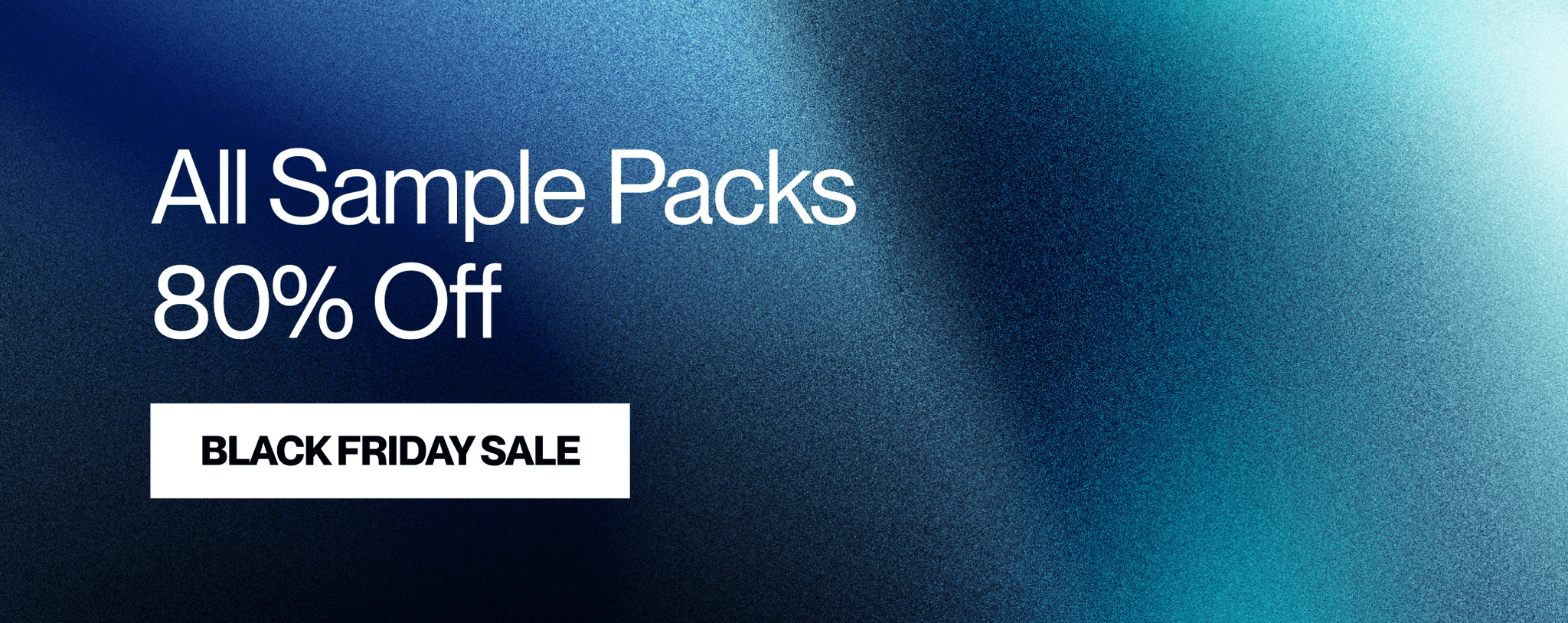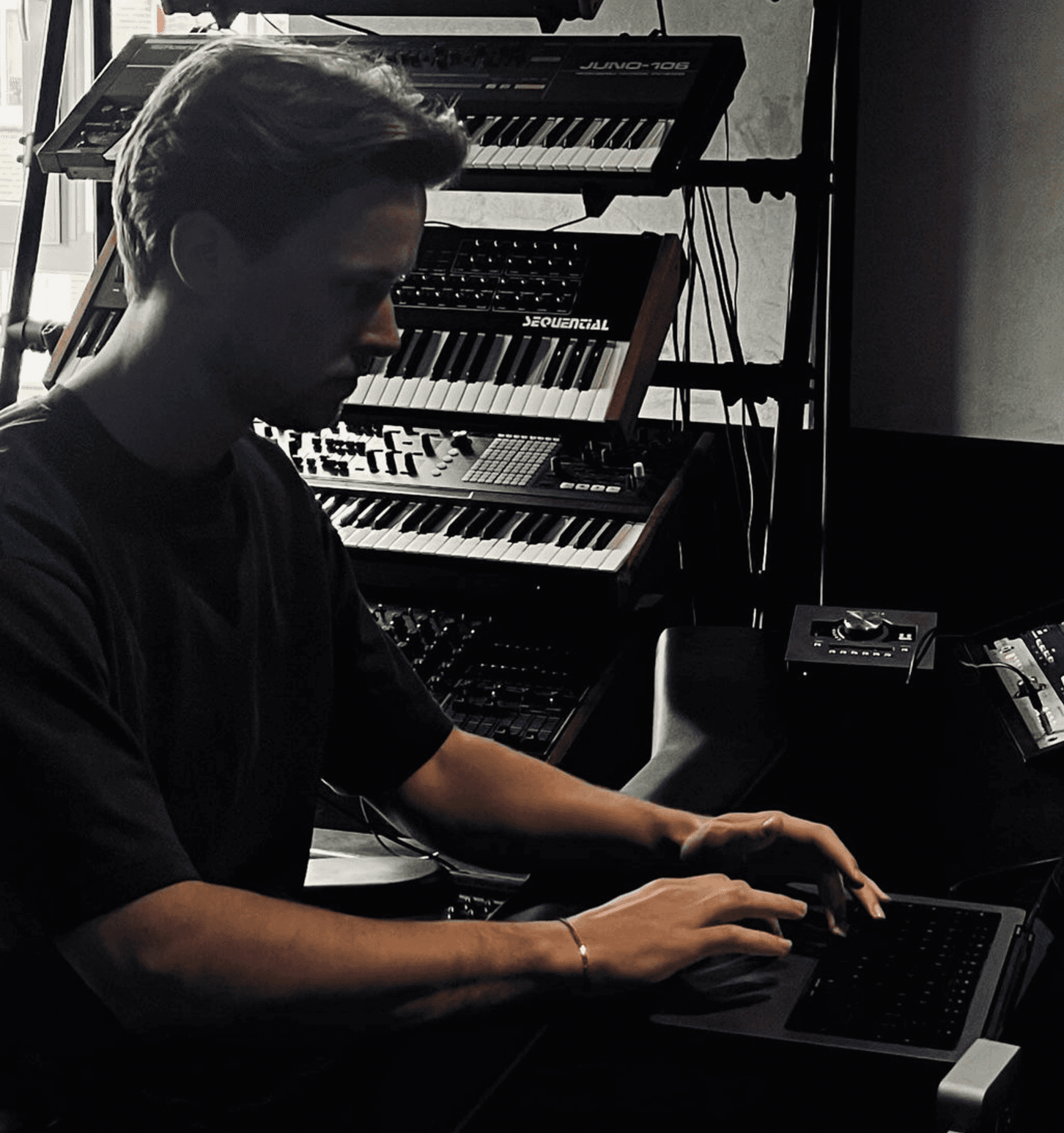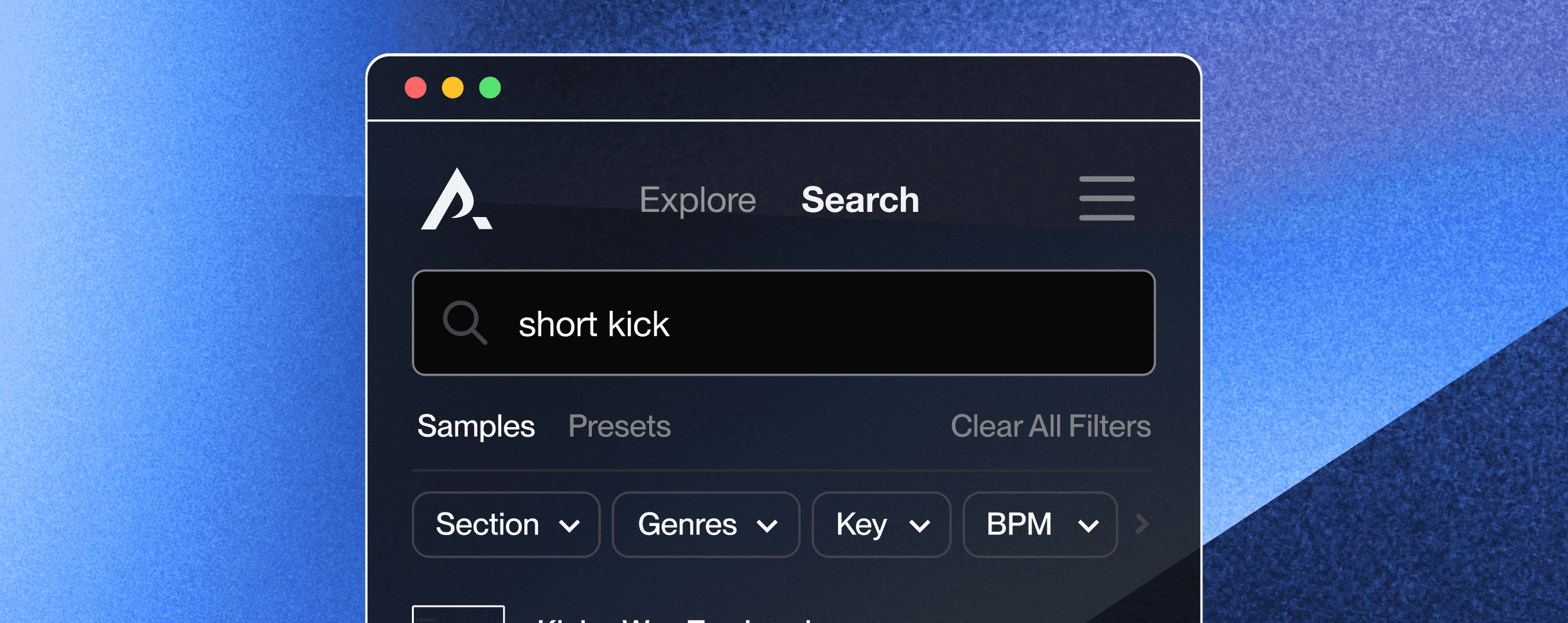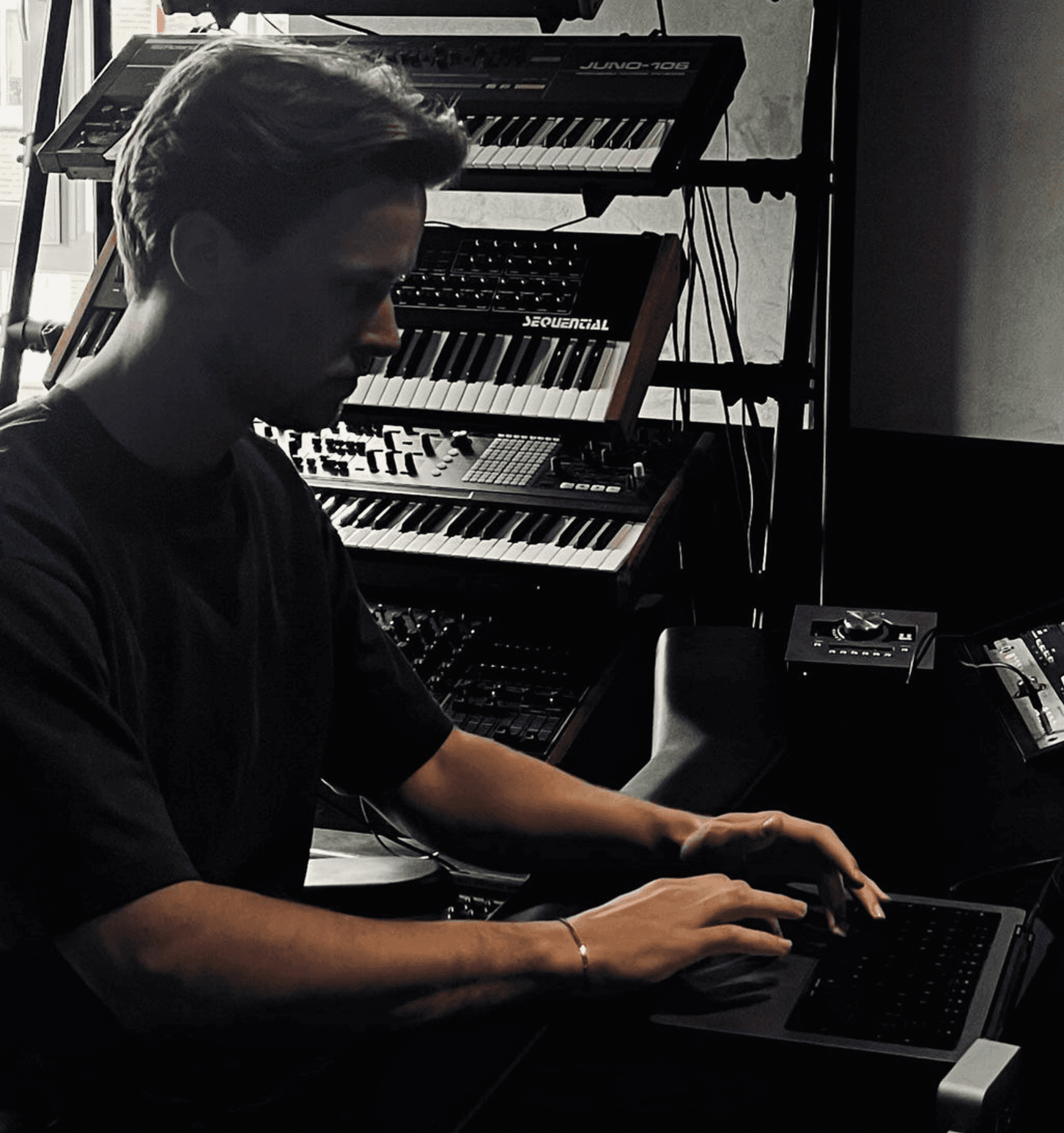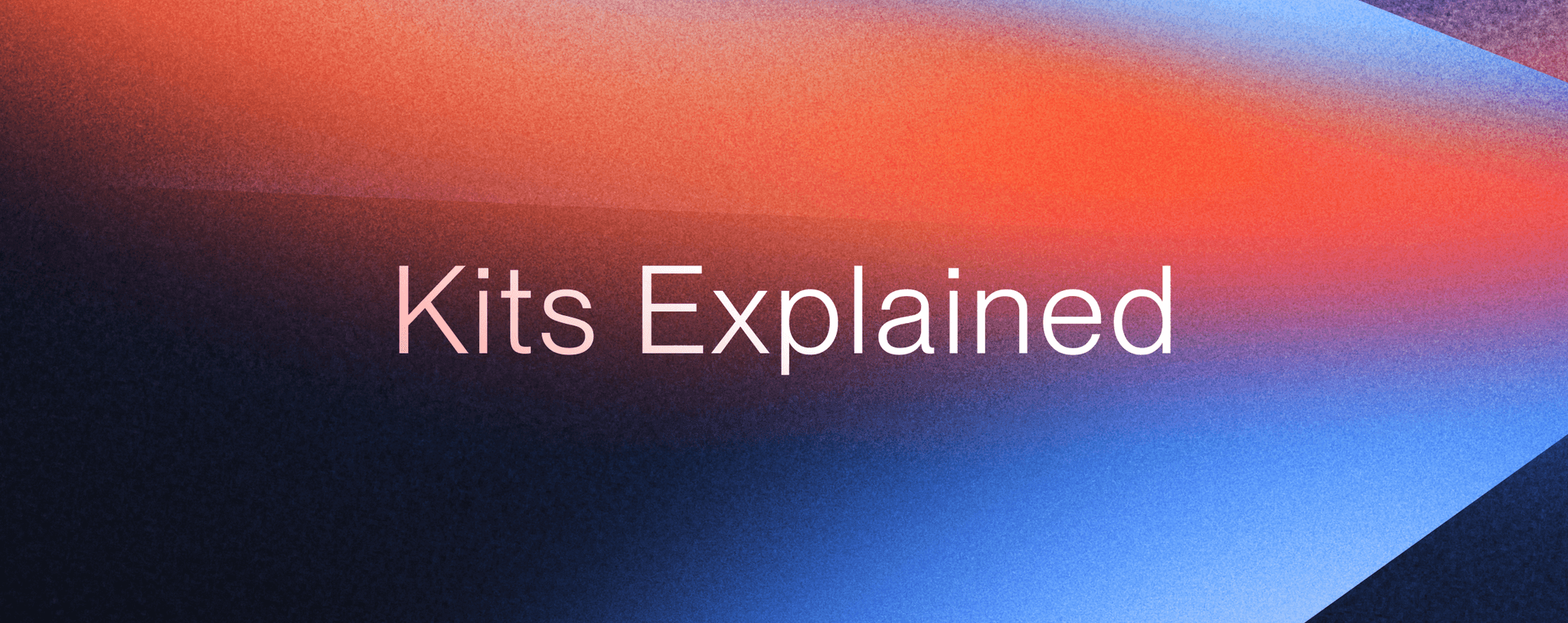Hendrik Barendsen
Beat Making
5
min read
Mar 20, 2024
Beat making is an art form that combines creativity, rhythm, and technical skills to produce the desired beat you want. Whether you're a seasoned musician or a complete beginner, diving into beat making can be both exciting and fulfilling. However, starting can feel daunting without proper guidance. This article aims to provide a step-by-step guide on how to begin your journey into beat making.
Step 1: Familiarize Yourself with Beat Making Software
The first step in your beat making journey is to choose the right software. There are numerous digital audio workstations (DAWs) available, such as FL Studio, Ableton, and Logic Pro X. Take some time to explore these options and select one that suits your preferences and budget. Many DAWs offer free trials, allowing you to experiment before committing.
Step 2: Learn the Basics of Music Theory
While you don't need to be a music theory expert to make beats, having a basic understanding can greatly enhance your compositions. Familiarize yourself with concepts like rhythm, melody, harmony, and song structure. This knowledge will serve as a foundation for creating cohesive and compelling beats. Below you can checkout a video from Shred who explains the basic of music theory in just 12 minutes.
Step 3: Experiment with Drum Patterns
Drums are the backbone of any beat. Start by experimenting with different drum patterns using samples or drum kits within your chosen DAW. Play around with kick, snare, hi-hat, and percussion sounds to create unique rhythms. Don't be afraid to get creative and try different patterns. Recreating patterns of your favorite tracks can be a great tool aswel.
Step 4: Layer Instruments and Samples
Once you've established a solid drum pattern, with the right groove and feel, it's time to layer in other instruments and samples to add depth and texture to your beat. Experiment with synthesizers like Serum, Omnisphere, Diva or Nexus. These synths have a wide range of sounds including basses, leads, synth chords and pads to name a few. Try to create some chord progressions, and maybe add some vocal samples to enhance the overall sound. Be open to experimentation and let your creativity guide you. Like I said in the previous step, taking a look at what the pro’s the can be very helpful.
Step 5: Arrange Your Beat
Now that you have your basic elements in place, it's time to arrange your beat into a cohesive structure. Use your DAW's timeline or arrangement view to organize your patterns and sections such as intro, verse, chorus, and bridge. Pay attention to transitions and dynamics to keep the listener engaged throughout the track. Choose where to place different instruments and where to leave them. Think in A, B, C or D parts within your arrangement. Kyle Beats does a great job on how to arrange your Hip Hop beat.
Step 6: Mix and Master Your Beat
Mixing and mastering are crucial steps in the beat making process. Mixing involves balancing the levels of each track, applying EQ, compression, transient shaping and other effects to achieve the right groove, clarity and cohesion within your beat. Mastering focuses on finalizing the overall sound of the beat, ensuring it's polished and ready for distribution. The mixing and mastering process can be intimidating for beginner producers due to its technical complexity, fear of making mistakes, lack of experience, high expectations, and comparisons to others. However, with patience, practice, and a willingness to learn, you can overcome these challenges and develop this skill over time. Rio Leyva from the internetmoneyrecords collective will explain you how to mix (and arrange) your beats in FL Studio.
Step 7: Seek Feedback and Practice Continuously
Finally, don't be afraid to seek feedback from peers, mentors, or in online communities. Constructive criticism can help you to improve and refine your skills. Additionally, practice regularly to hone your craft and experiment with new techniques and styles.
Starting with beat making can be an exciting journey filled with endless possibilities for creativity and self-expression. By following these steps and staying committed to practice and experimentation, you'll be well on your way to creating captivating beats that resonate with listeners. So, dive in, explore, and let your imagination soar!
Step 8: Watch other creators for inspiration and knowledge
As a music producer, seeking inspiration and expanding your knowledge are essential for growth and innovation in your craft. One powerful way to achieve this is by watching and learning from other creators. By observing the techniques, workflows, and creative processes of fellow producers, you can gain valuable insights, discover new approaches, and refine your own skills. We at Producer Assistant will also help you with this step. We're currently working on 'How it's made' video's where we show you how to remake a Hip Hop hit song, step by step.
Watching other creators allows you to study a diverse range of styles and genres, broadening your musical vision and sparking fresh ideas for your own productions. Whether it's through online tutorials, live streams, studio sessions, or collaborative projects, observing how other producers tackle challenges, experiment with sounds, and craft their compositions can provide valuable lessons and inspiration. RapTV is a great channel to watch the Pro's create their beats. In the video below you can check a breakdown of the track 'As We Spreak' by Yeat & Drake produced by Synthetic and Radiate, members of the producer collective - Hologram.