Getting Started
Instructions for activating a subscription with Producer Assistant to download and use all samples, sounds & Kits in the app.
Activating Your Subscription
To download and use all the samples, sounds and Kits in Producer Assistant you need an active subscription. Here's how to turn your Free Account into an Active Account:
Open the Producer Assistant app and log in if you're not already logged in
Click the Upgrade button on the top bar of the application

Choose your plan on our website's Pricing page
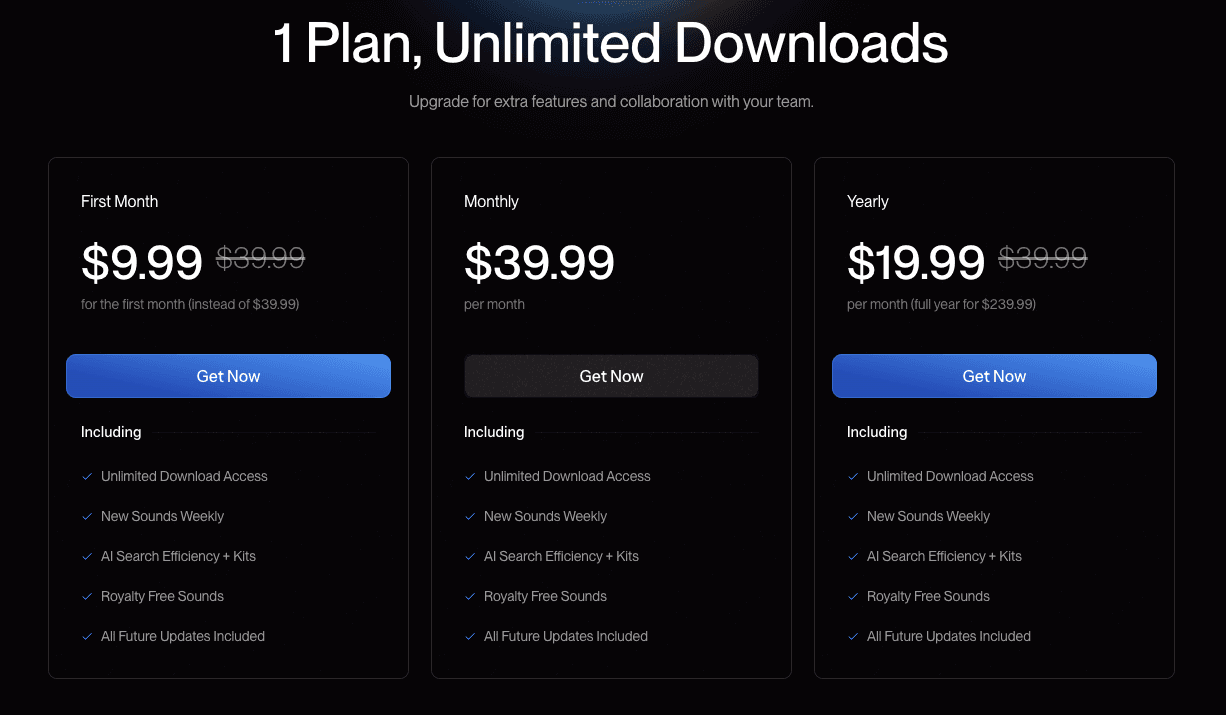
Choose your payment method and make sure to use the same email address you used to create your account with Producer Assistant
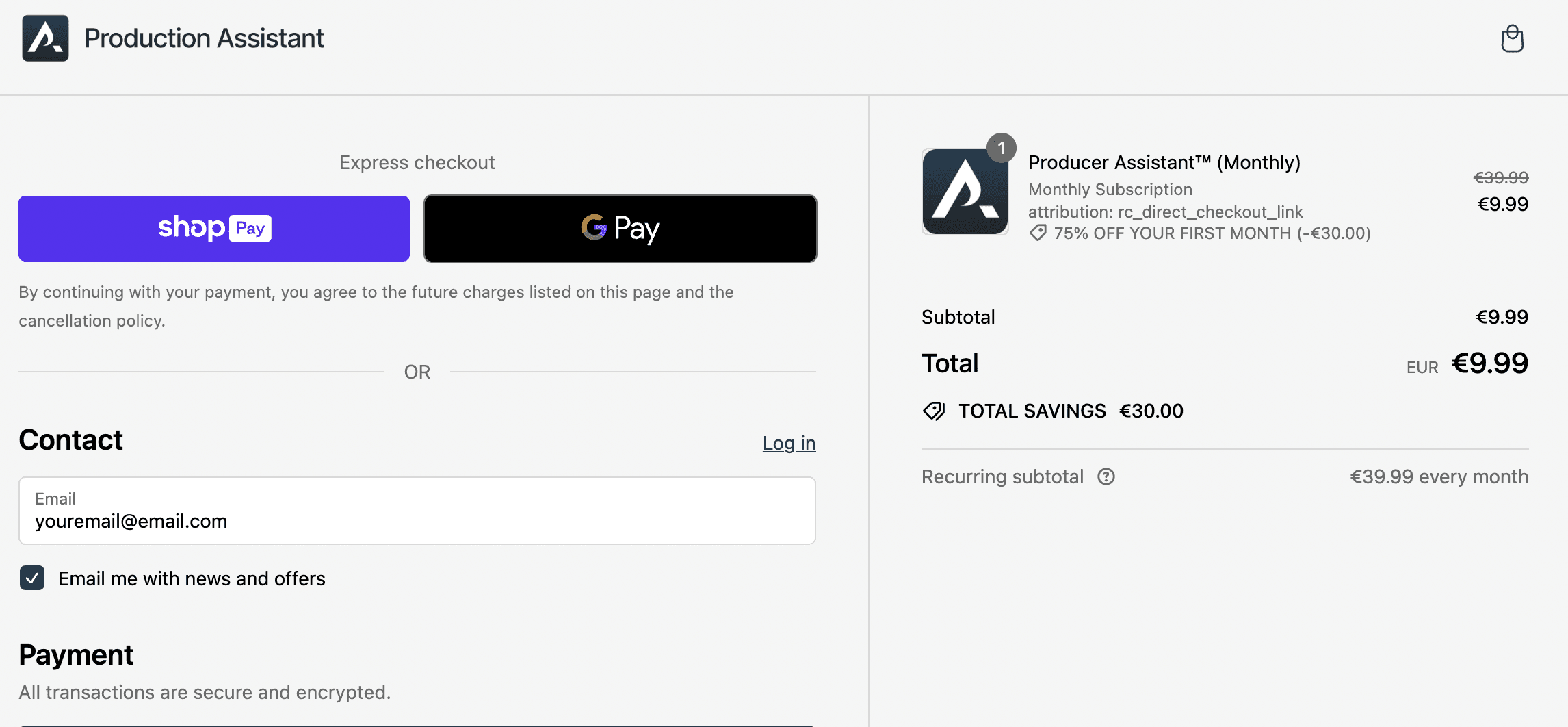
Complete your checkout
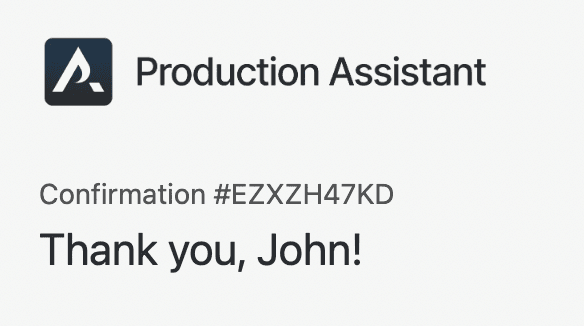
Head over to the Producer Assistant and click 'Refresh Account'
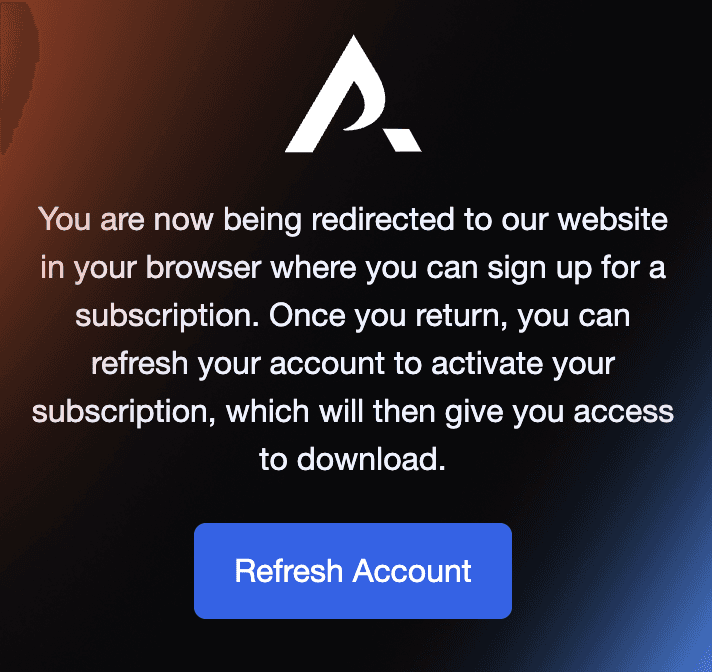
Your account subscription should now be activated. If you have any other questions, reach out to us on info@producerassistant.io.
