App Features
Description of the Drag & Drop functionality in Producer Assistant.
Drag & Drop Everything
All samples, sounds, presets and Kits work with an integrated Drag & Drop system.
Click the download button on the right to download a sample and the Drag & Drop icon will show.
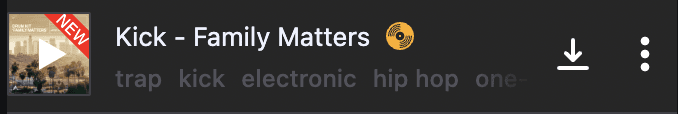
Click and hold this Drag & Drop icon and you're ready to drop the file right into your project.
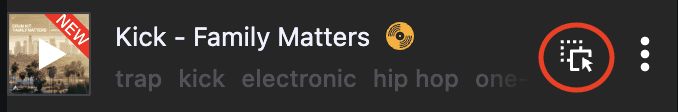
You can also click and hold the entire sample bar to use the Drag & Drop functionality.
Download location
All files are also stored locally in /Users/user/Documents/ProducerAssistant for Mac and C:\Users\user\Downloads\ProducerAssistant for Windows
You can change the download location in the Settings menu.
